-
How do I create an account?
Creating an M&S Hong Kong app account is quick and easy! You can click on “Register” then to fill in personal detail to create a food app account.
- How do I change my password?
In your Account, select Change password and follow the instruction to replace your current password with a new one.
- Can I change my email address?
We’re sorry, but that’s not possible as your existing email address is linked to all your account details. If you’d like to use a different email address, then you’ll need to create a new account with us.
- Can I change my payment details?
You can add new card information or delete old ones anytime by accessing your Account and selecting Saved cards.
- Can I add or edit my delivery address?
Yes, of course! Whether it’s a new work or home address, just access your Account, select Address book and then you’re ready to add new delivery details, update old ones as well as set a default address for your next order.
- What else can I do with my Order history besides viewing past orders?
On your Order history, you can also check in on current order statuses, access your digital receipts and re-order previously ordered items.
- How can I received update news and offer?
In your Account, select Preferences, you can select to receive our update news and offer by SMS and/or email. You can also change your preference anytime by selecting different option and press “save changes”
- Can I shop without an account?
Unfortunately, you won’t be able to shop and enjoy the benefits of the M&S Hong Kong app without an account. To create your account, indicate your details on our Create an account page.
- How do I change my password?